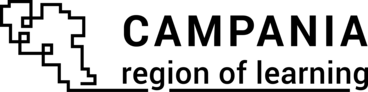Centro de ajudaConta de organizaçãoGerir a privacidade do utilizador em Atividades e Listas de Aprendizagem (playlists)
Gerir a privacidade do utilizador em Atividades e Listas de Aprendizagem (playlists)
Estamos cientes da importância da privacidade do utilizador e da proteção de dados e levamos a sério a proteção dos dados pessoais do utilizador. Por predefinição, apenas os proprietários e administradores podem ver a lista das pessoas que aderiram às suas atividades ou listas de aprendizagem.
Os proprietários podem escolher e definir quem pode ver o nome de exibição e o endereço de e-mail das pessoas que aderem às atividades e listas de aprendizagem. Os utilizadores com a função de proprietário e administrador podem ver o nome de exibição e o endereço de email; os utilizadores normais só podem ver o nome de exibição.
Para gerir as definições de privacidade do utilizador na Atividade ou na Lista de Aprendizagem:
- Aceda a uma Atividade (Abra o painel -> Atividades) ou a uma Lista de Aprendizagem (playlist) (Abra o painel -> Listas de aprendizagem) cujas definições de privacidade do utilizador pretende alterar.
- Clique em Ações e selecione Editar atividade.
- Desça até à secção da página Permissões da atividade.
- Defina a sua escolha para a privacidade do utilizador.
- Clique em Publicar
Este artigo foi útil?
A Badgecraft é a anfitriã desta plataforma e desenvolve-a em conjunto com as principais organizações educativas. O programa Erasmus+ da União Europeia concedeu um cofinanciamento para a construção da primeira versão desta plataforma. Contacto: support@badgecraft.eu.
Plataforma
Alterar idioma: